
QuickShift
Mobile App Design
Tools
︎︎︎Figma
︎︎︎Adobe Illustrator
With the onset of the COVID-19 pandemic, the job market is experiencing immense turmoil and upheaval. The goal of this app is to provide a quick and accessible resource for small businesses looking to hire and prospective employees looking for work. It hopes to assist people who have experienced sudden unemployment, as well as local businesses that are experiencing abrupt changes in their staffing or budget.
Problem
Workers who have been laid off of their jobs and small business owners who need to staff empty shifts are in need of quick and temporary solutions.
Workers who have been laid off of their jobs and small business owners who need to staff empty shifts are in need of quick and temporary solutions.
Solution
Creating a mobile application that serves both prospective employees and business owners in finding/listing jobs while making the process efficient and convenient.
Creating a mobile application that serves both prospective employees and business owners in finding/listing jobs while making the process efficient and convenient.
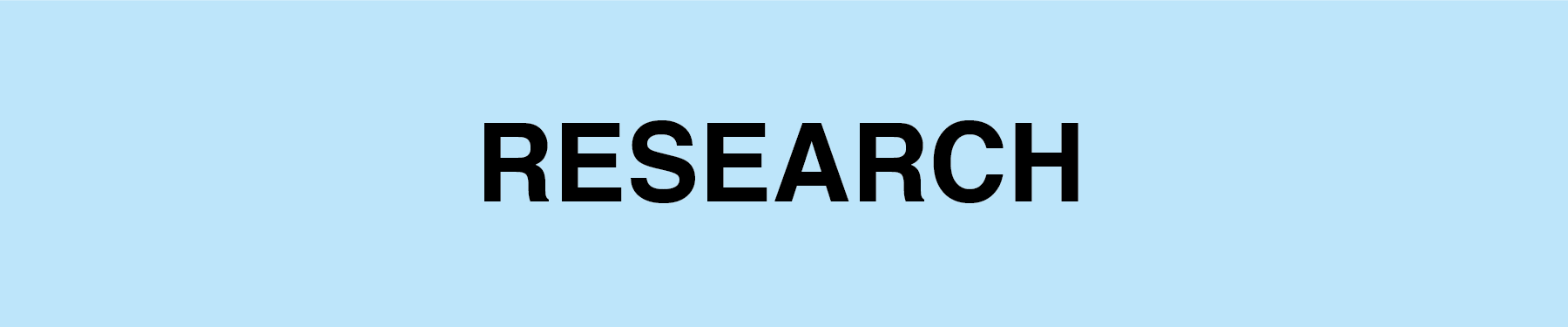
Interviews
The first step of our research process included conducting user interviews for our target audiences. For this specific project, we had two different targets audiences: unemployed adults looking for work and small business owners. We conducted interviews with 6 participants from each user group
︎︎︎View Full Interview Script Here
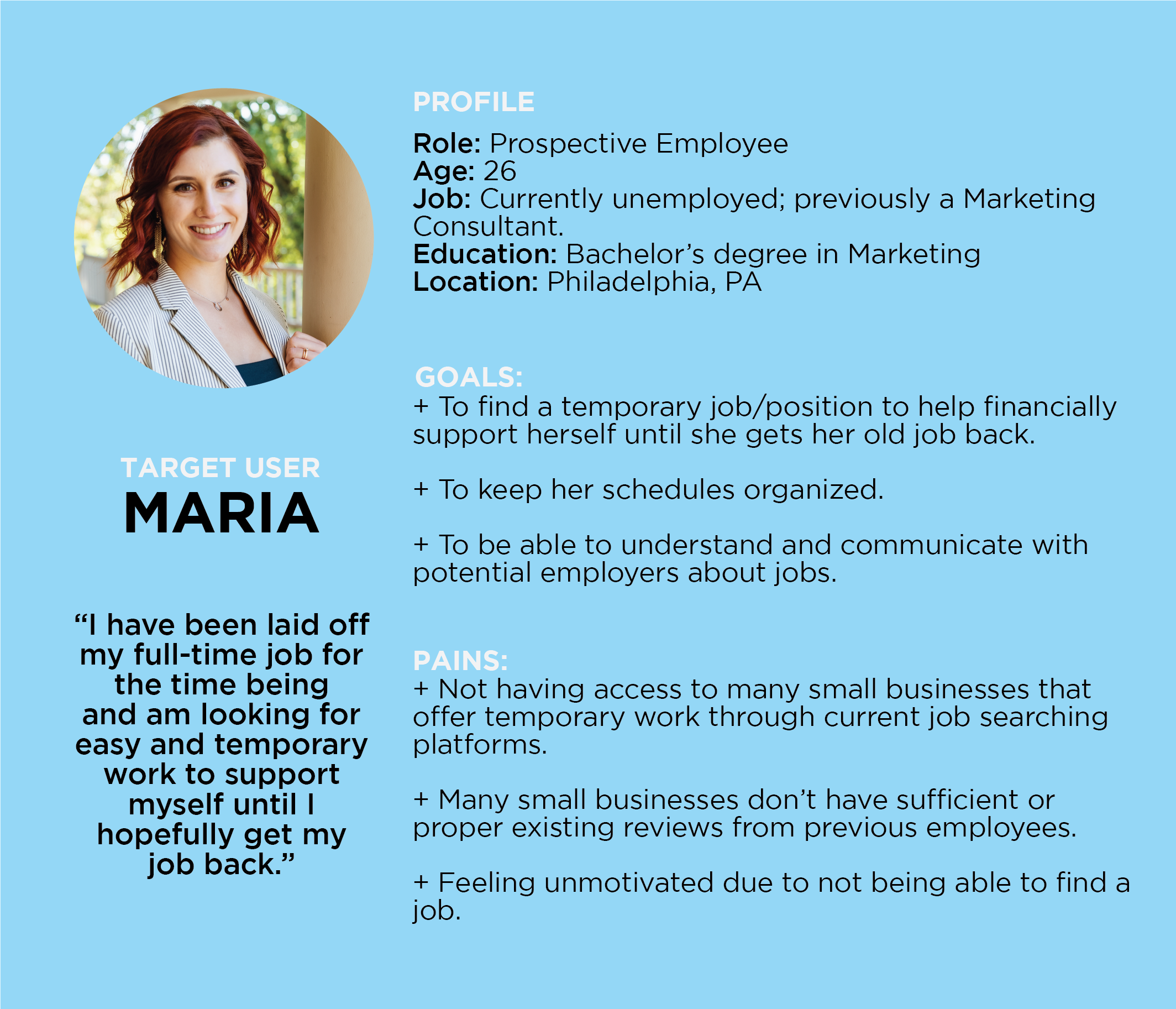

Personas
Employees
︎︎︎Although they had been laid off, many of them were expecting to go back to their job in the future, when their companies were in better financial standing.
︎︎︎When job searching, a lot of small and local businesses were not listed on job searching apps.
︎︎︎They felt it was difficult to get in touch with employers or businesses that they wanted to apply for, specifically for questions they had.
︎︎︎Although they had been laid off, many of them were expecting to go back to their job in the future, when their companies were in better financial standing.
︎︎︎When job searching, a lot of small and local businesses were not listed on job searching apps.
︎︎︎They felt it was difficult to get in touch with employers or businesses that they wanted to apply for, specifically for questions they had.
Employers
︎︎︎It was often tedious to go through a formal interviewing process for roles that were temporary.
︎︎︎They often needed people just for one night, or a couple days of the week if it was busier than usual, or somebody called out of work.
︎︎︎Many business owners felt hesitant to hire temporary workers in the past because going into a separate system for managing payment was a hassle for the timeline of work
︎︎︎It was often tedious to go through a formal interviewing process for roles that were temporary.
︎︎︎They often needed people just for one night, or a couple days of the week if it was busier than usual, or somebody called out of work.
︎︎︎Many business owners felt hesitant to hire temporary workers in the past because going into a separate system for managing payment was a hassle for the timeline of work
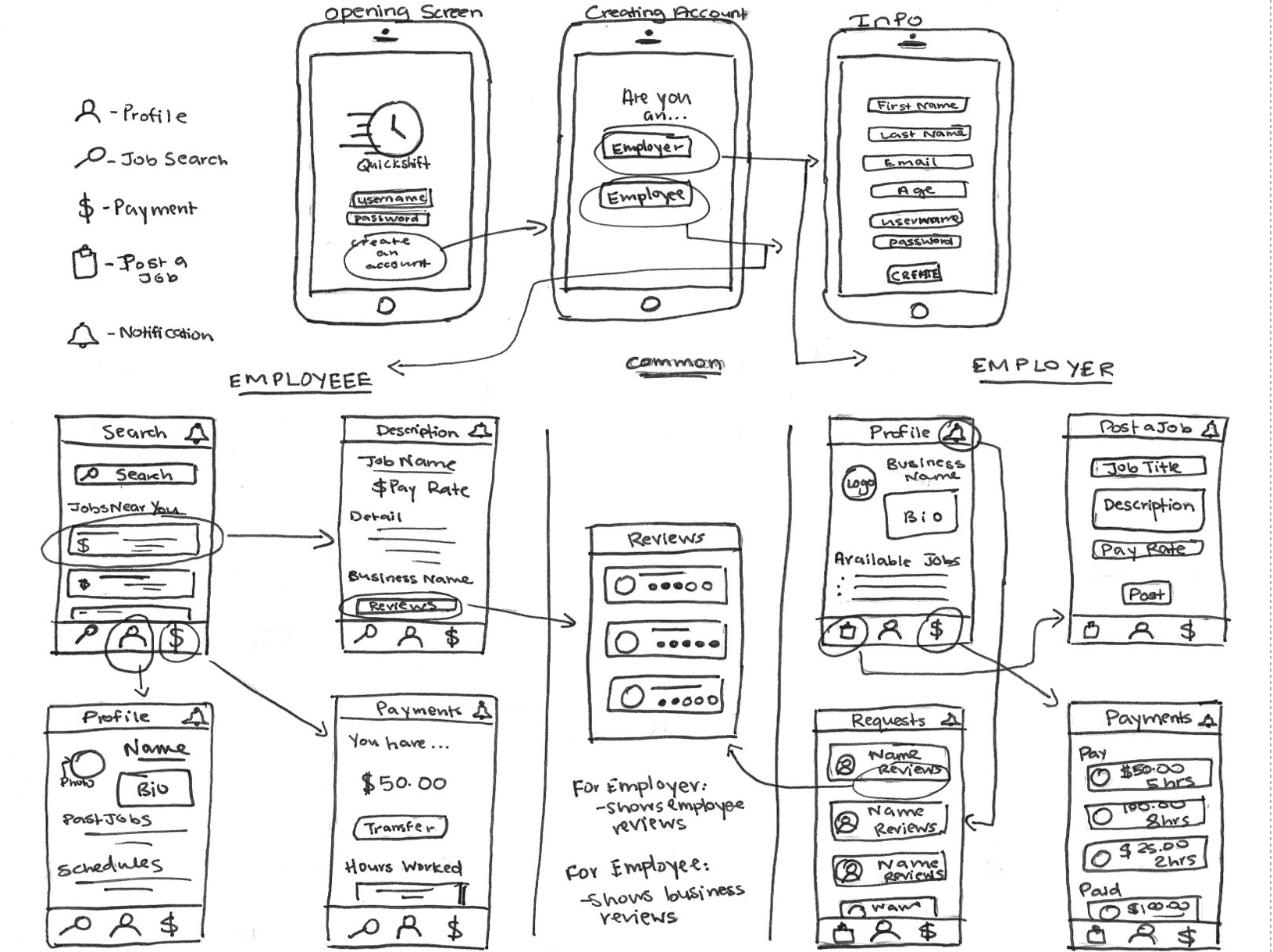
Sketches
The functional premise of the app design was to include two different paths. One that follows the route of an employer and one of an employee since the app can be used by both parties. The functions are similar in some stages, but different in others.


Profile
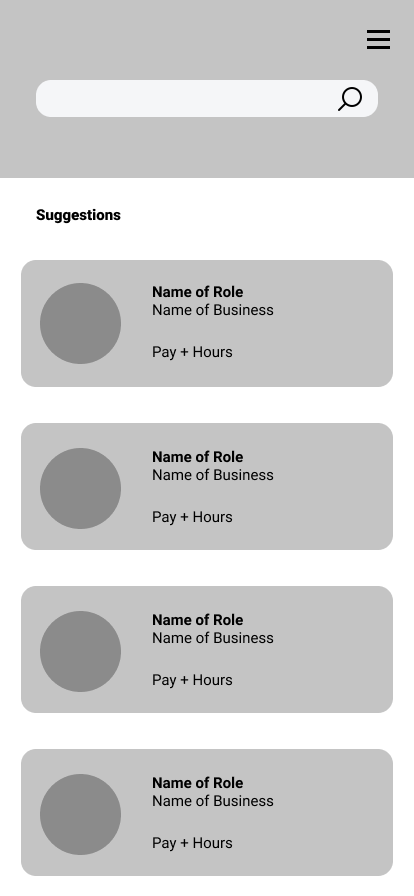
Job Postings
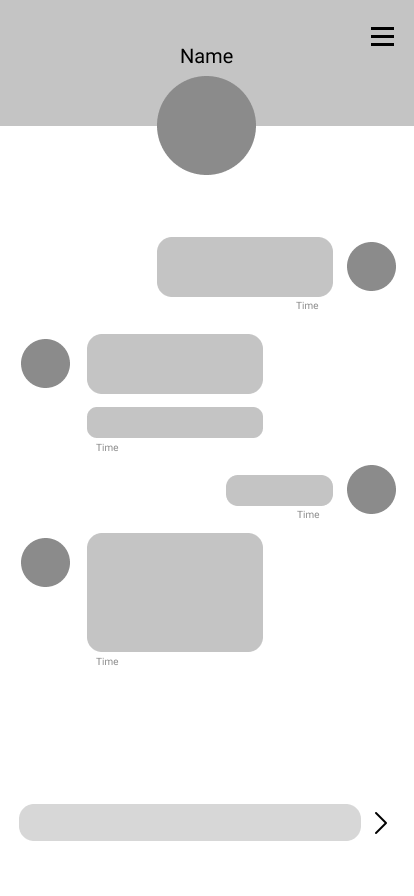
Chat
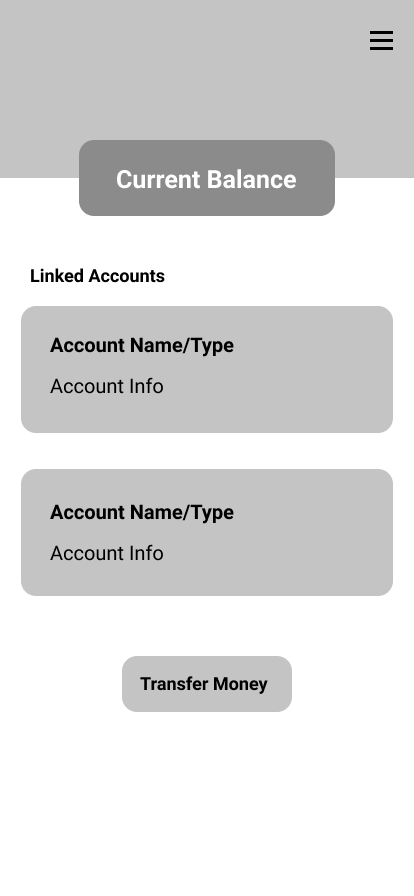
Payment

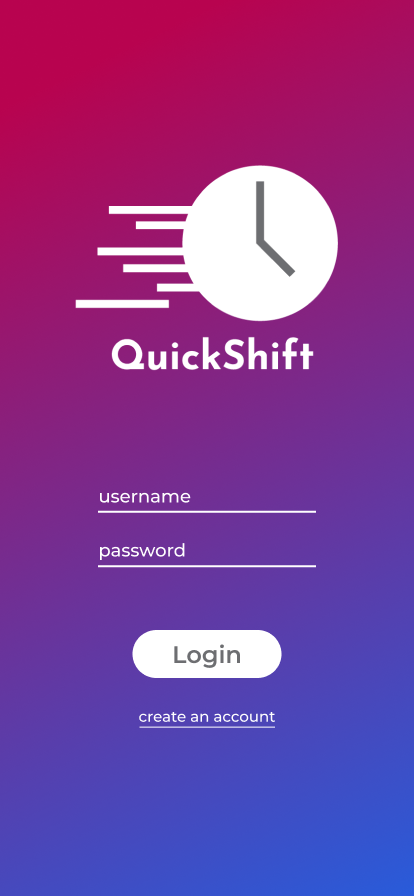
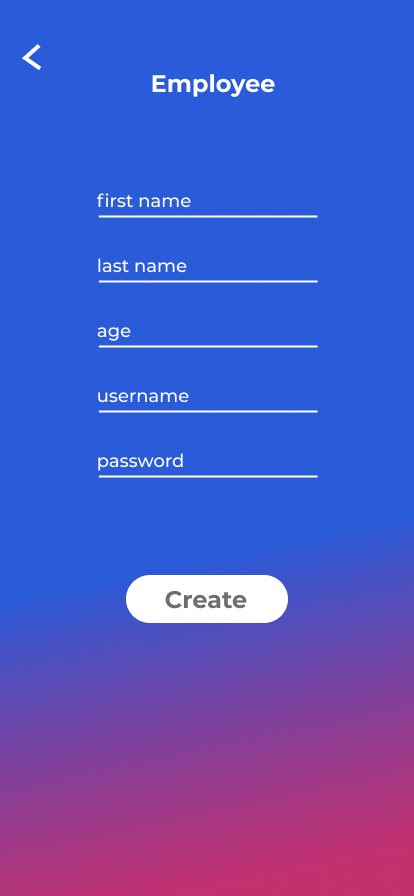
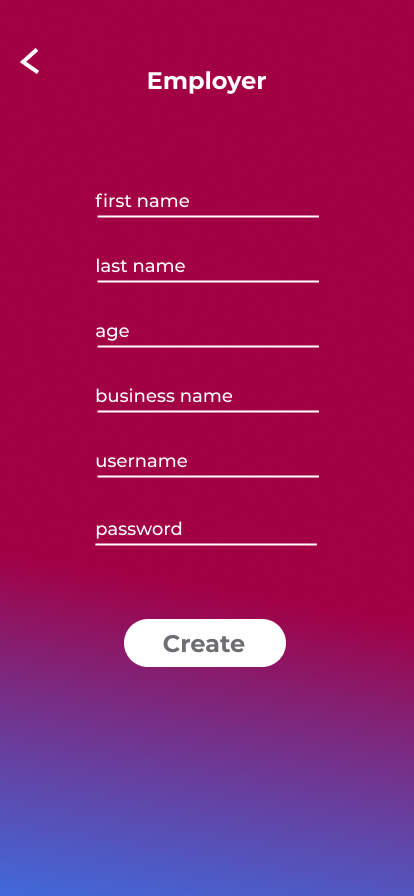
Login
When creating an account, the user is immediately prompted to decide between employer or employee and each is visually indicated through the prominent color in the background gradients.


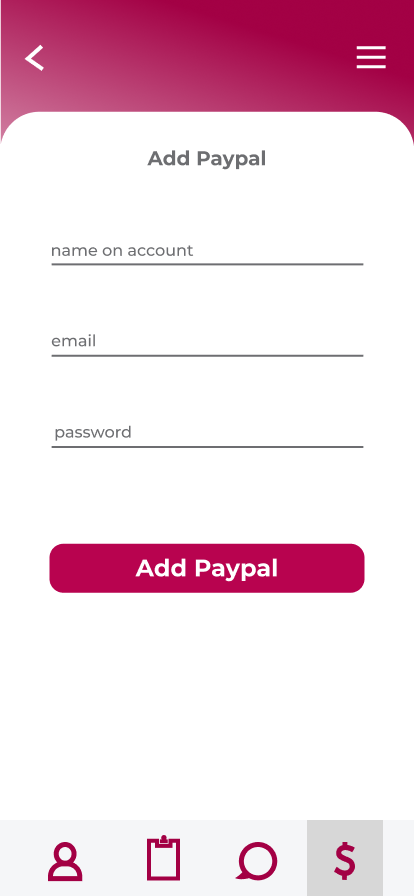
Employer View
Includes profile view, payment management system, ways to manage job postings, and chatting function for reaching out to prospective employees.

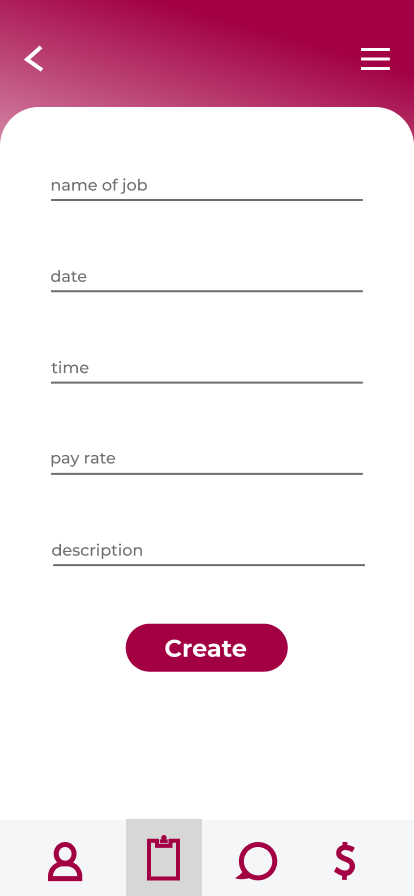
Employee View
Allows for employees to add skills to their profiles, search for jobs, receive and transfer payments, and chat with prospective employers with any questions they have.

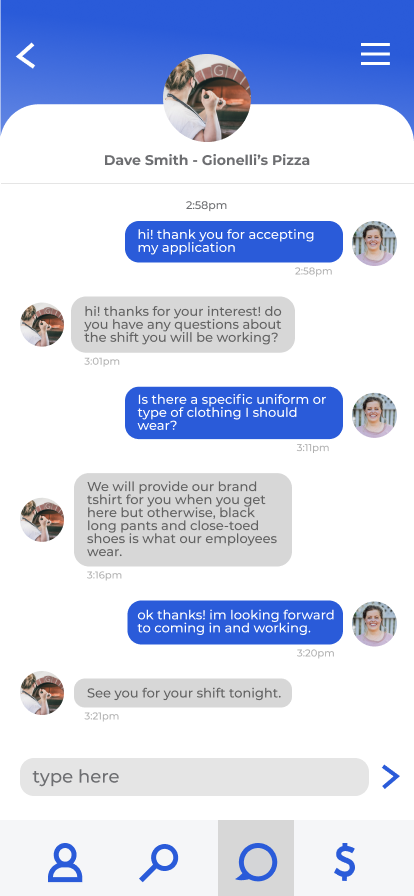

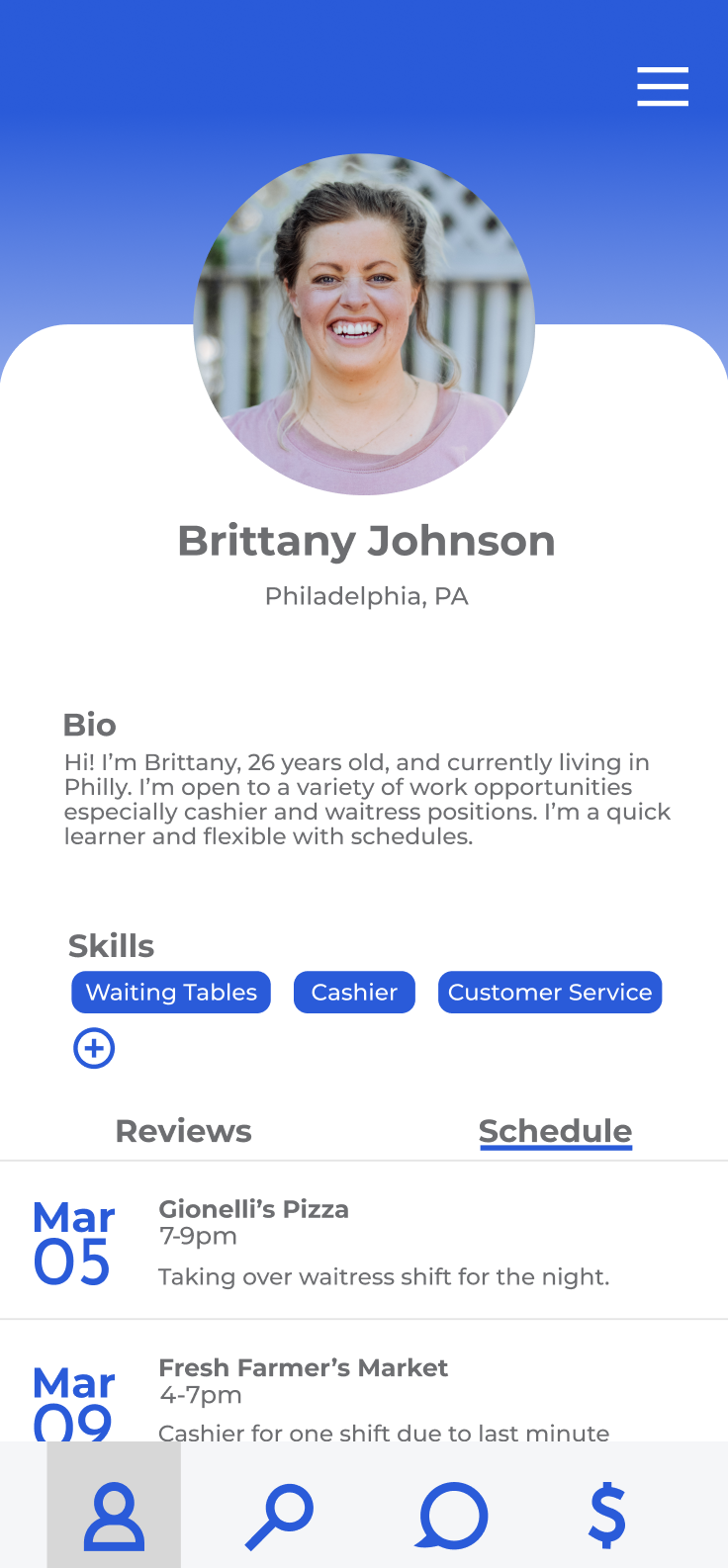
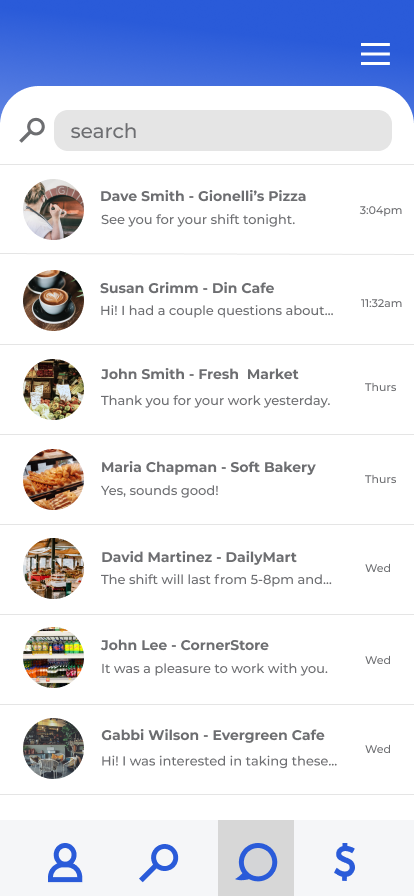

User Testing
We were able to test this prototype with a group of 20 individuals that fit within the target demographic.
Some of the key impressions included
︎︎︎ There was a clear division between the employee and employer interface.
︎︎︎ Having the payment system within the app is something that makes the process more efficient, especially from a business owner perspective.
︎︎︎ The chatting function is unique and not something seen in other job searching apps. It helped with being able to ask simple or functional questions about a role before formally applying.